Table of contents
- Professional English Email Reply
Step 1: In your email inbox, select the email you want to reply to, then click on the "Reply" button.
Step 2: Click on the "Quick Reply" button provided by EJOY Extension.
- The Reply pop-up consists of several components:
- Summary: This section displays the content of the email or text you have selected.
- Translation: Translate the summary into your native language.
- Language Selection: Select the language in which you want to write your reply.
- Tone Selection: Choose the tone or style of your response.
- Idea Suggestions: Get some helpful ideas for your reply.
- Compose Your Answer: Write your reply using any language you prefer.
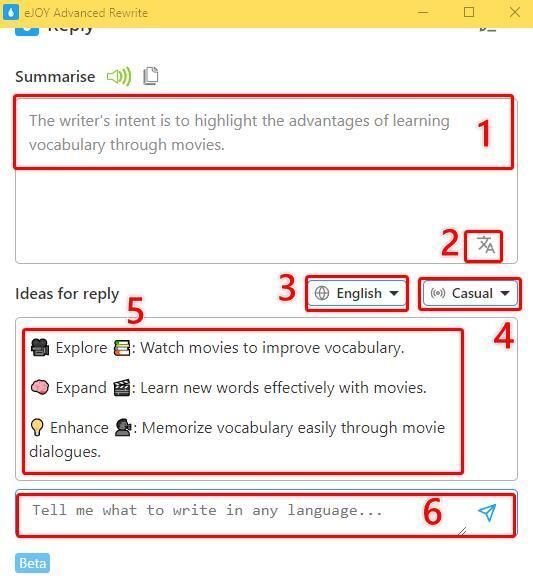
- Get quick support for writing professional English.
For example, if you want to comment on Twitter but are unsure how to write in English, or if you can write in English but lack confidence in your writing skills, follow these steps:
Step 1: Write your thoughts in English or your native language.
Step 2: Highlightthe text you just wrote.
Step 3: Select the eJOY icon.
Step 4: Choose "Rewrite"
The Rewrite pop-up consists of several components:
- Language Selection: Choose the language in which you want to write your text.
- Tone Selection: Select the desired tone or style for your text.
- Copy the Result: Once you are satisfied with the rewritten text, simply copy it.
- Refine Your Paragraph: If the rewritten text doesn't meet your expectations, feel free to make improvements.
- Shorten Your Text: Make your paragraph shorter if needed while maintaining its meaning.
- Translation: Translate your paragraph into your native language.
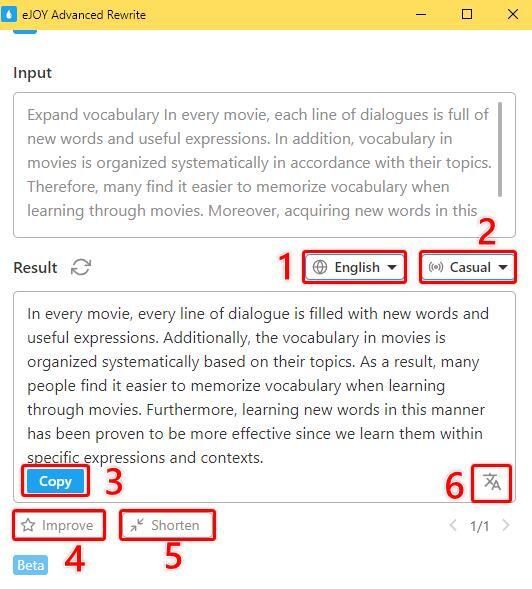
EJOY Extension provides a user-friendly interface with clear instructions that enable you to write professional emails in English effortlessly. Enhance your communication skills and convey your message effectively with ease using EJOY Extension.