Table of contents
Step 1: Click on the bookmark icon located within the article

Step 2: Click "Add bookmark"
Step 3: Feel free to modify the title of the article, and once you're satisfied with the changes, simply click the "Done" button.
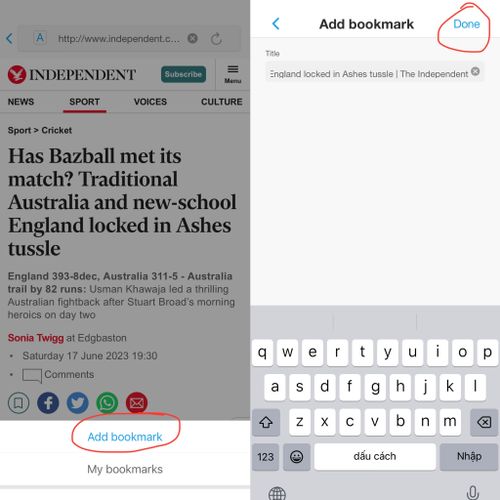
Step 1: Click on the bookmark icon located within the article

Step 2: Click "Add bookmark"
Step 3: Feel free to modify the title of the article, and once you're satisfied with the changes, simply click the "Done" button.
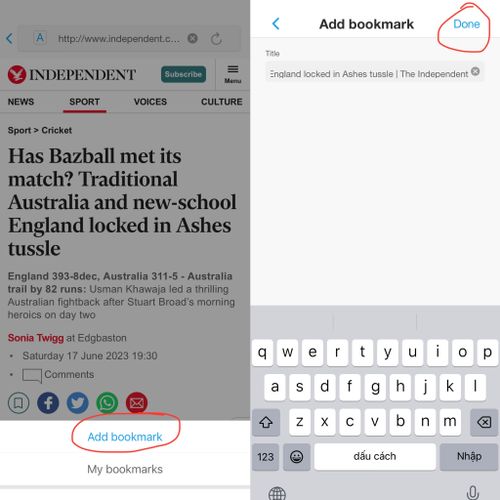
If you don't find an article you need, feel free to contact us for further support.