Table of contents
1. EJOY has upgraded to a new system
From October 2023, eJOY has updated to a new system. There are now two co-existing systems called eJOY 1 and eJOY 2.
- eJOY 1 includes: eJOY app 1 and eJOY Reader app
- eJOY 2 includes: eJOY app 2, eJOY Extension, eJOY web 2, and eJOY Go
In eJOY 2, all of your data will auto-sync between products without needing to press the sync button anymore. For example: If you save a word in app 2, it will be auto-synced to the eJOY extension after about 10 seconds. Sometimes, there might be a slight delay depending on network stability.
🛑 So, if you just need to sync data between app 2, ejoy extension, and web 2, you don't have to hit sync at all. For web 2, sometimes you might need to refresh (F5) the page for quicker updates.
2. What happens to your data in app 1?
(Please skip this part if you have never used eJOY app 1 or don't have any vocabulary in eJOY app 1)
- Since October 2023, all of your past vocabulary data has been automatically transferred to the new system - eJOY 2. That means you can now see and continue reviewing the vocabulary you saved in app 1 on app 2.
- However, if you've recently saved words in app 1 since October 2023 and don't see them synced up to app 2 or the eJOY extension, please follow these steps:
Step 1: Open eJOY 1 app, make sure you have updated to the latest version on the Appstore and Google Store, and press the Sync button.
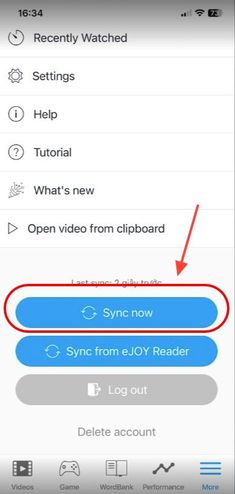
- Step 2: Access the website https://ejoy-english.com and log in to your account.

- Step 3: Access eJOY WordBank web (beta) at https://ejoy-english.com/app.
- Step 4: Press the sync button in the bottom left corner of the screen.
Note: The synchronization process may take a few minutes due to the large amount of data, and this is the first time syncing to the new system.

After a successful synchronization, you will see a green banner notification on the new eJOY web. Additionally, you can also see all the vocabulary you've saved on the eJOY ecosystem products within the eJOY extension and app 2.
Note: Please do not click the sync button if you do not want to transfer your data from app 1 to app 2, web 2, or the eJOY extension.
3. Advantages of the new vocabulary system
With the new system, you can:
- Easily manage vocabulary and word lists on app 2, eJOY extension, and the new eJOY web.
- Review saved vocabulary when using the eJOY extension on your computer via the eJOY English 2 app.
- Play vocabulary review games from app 2 directly on your laptop.
- Save words and phrases up to 600 characters long - not only expanding your vocabulary but also preserving ideas, new knowledge, and valuable information.
4. What will happen to my vocabulary on the Reader app?
Once the vocabulary from App 1 and eJOY extension has been transferred to the new system, new vocabulary saved on App 1 will no longer be automatically synchronized with the eJOY extension. To perform synchronization, please follow the instructions in section 1.
Note: Vocabulary on the eJOY extension will not be synchronized with App 1.
eJOY encourages you to use the eJOY English 2 app - an upgraded version of App 1 and Reader - for the best experience in word lookup, reading materials, and vocabulary learning. New vocabulary saved on App 2, eJOY extension, and eJOY web will be automatically synchronized within a few minutes of saving. In case you want to synchronize quickly, please press SYNC on the eJOY 2 app and SYNC on the eJOY Extension.
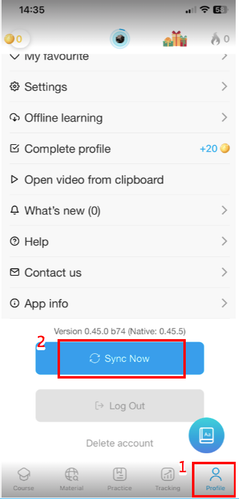

EJOY suggests you switch completely to using eJOY app 2 instead of eJOY app 1 + Reader app as app 2 has more features and can automatically sync data with other products in the eJOY ecosystem.